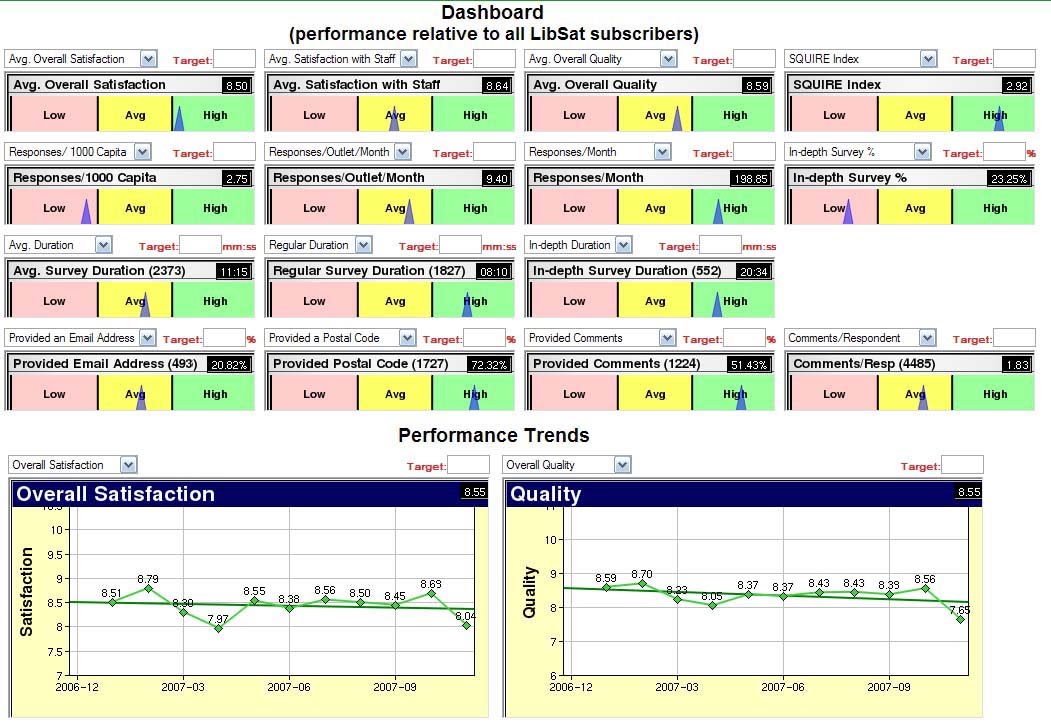Difference between revisions of "News:November 2007/New LibSat Dashboard"
| Line 5: | Line 5: | ||
In response to this management need for immediate information, the LibSat “Dashboard” Reports have arrived. These reports are intended to provide a quick summary of results for library management so that trends can be quickly identified and monitored. The Dashboard also allows management to view Branch results, set targets and track performance over time. | In response to this management need for immediate information, the LibSat “Dashboard” Reports have arrived. These reports are intended to provide a quick summary of results for library management so that trends can be quickly identified and monitored. The Dashboard also allows management to view Branch results, set targets and track performance over time. | ||
| − | Click Here for a Sample View. [[File:LibSatDashboardView.jpg]] | + | Click Here for a Sample View. [[File:LibSatDashboardView.jpg|600px]] |
LibSat Subscribers can access their LibSat “Dashboard” reports through the Customer Portal (www.countingopinions.com ), click on Reports and in the toolbar, you will see “Dashboard” – click and see how you compare to the aggregate results of other LibSat subscribers. Keep checking the News section in the Customer Portal and your LibSat Reports screen. If you have suggestions as how these reports can be even more helpful, just let us know. We’re listening. | LibSat Subscribers can access their LibSat “Dashboard” reports through the Customer Portal (www.countingopinions.com ), click on Reports and in the toolbar, you will see “Dashboard” – click and see how you compare to the aggregate results of other LibSat subscribers. Keep checking the News section in the Customer Portal and your LibSat Reports screen. If you have suggestions as how these reports can be even more helpful, just let us know. We’re listening. | ||
[[Category: November 2007]] | [[Category: November 2007]] | ||
Revision as of 03:46, 25 October 2011
“Where do we need to improve?” “Where do we need to deploy library resources in support of optimizing operational improvement(s)?” “How can we track our results?”
Management needs to be able to quickly ascertain “Where do we need to improve and how do we track progress?” The answer enables management to distribute finite resources (e.g., management time) against the areas of highest need combined with the highest potential of success (i.e., return on investment).
In response to this management need for immediate information, the LibSatLibrary Customer Satisfaction Management Service “Dashboard” Reports have arrived. These reports are intended to provide a quick summary of results for library management so that trends can be quickly identified and monitored. The Dashboard also allows management to view Branch results, set targets and track performance over time.
LibSatLibrary Customer Satisfaction Management Service Subscribers can access their LibSatLibrary Customer Satisfaction Management Service “Dashboard” reports through the Customer Portal (www.countingopinions.com ), click on Reports and in the toolbar, you will see “Dashboard” – click and see how you compare to the aggregate results of other LibSatLibrary Customer Satisfaction Management Service subscribers. Keep checking the News section in the Customer Portal and your LibSatLibrary Customer Satisfaction Management Service Reports screen. If you have suggestions as how these reports can be even more helpful, just let us know. We’re listening.